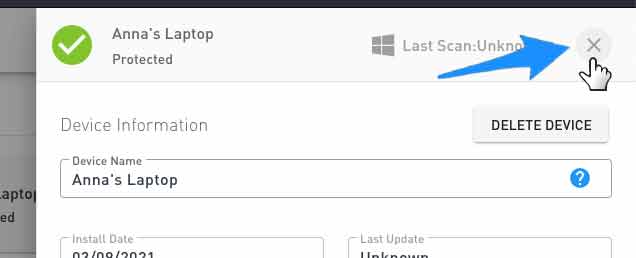Follow these directions to manage Devices in your Total Defense account.
- Login to your Total Defense Account
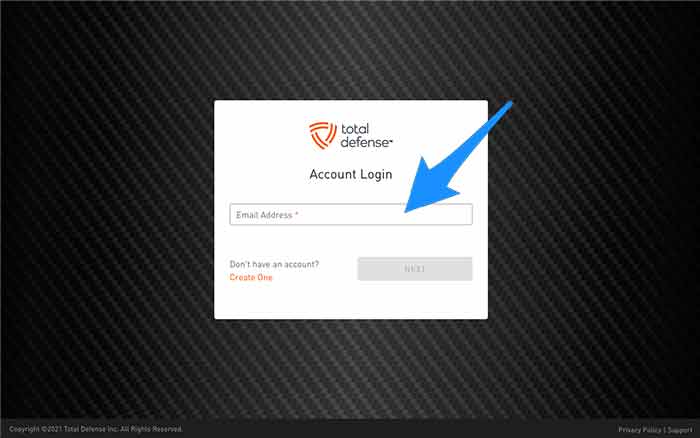
- In the left navigation click Devices
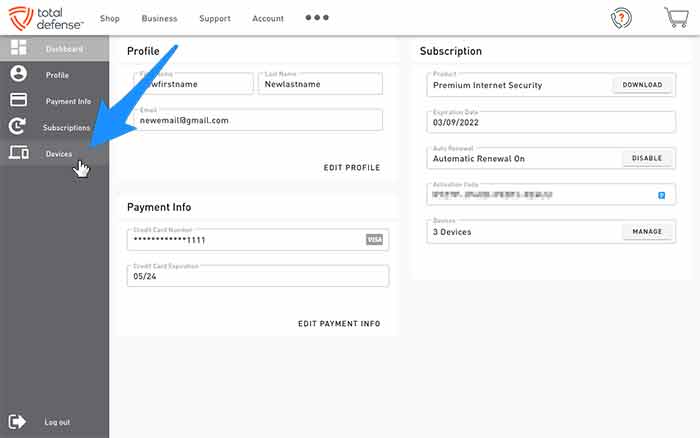
- The devices in your account are listed with an icon showing status.
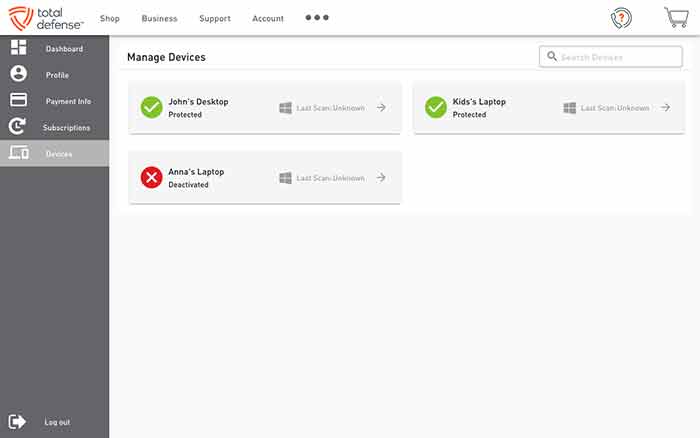
- Clicking on a Device will open a panel where you can:
- Review device information
- Delete Device from the subscription
- Change the Device Name, to make it easier for you to manage
- Register or Unregister the Device from the product subscription
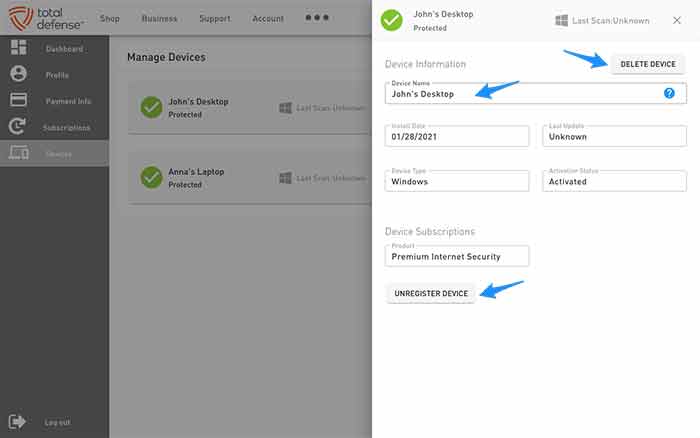
- Click the X icon to close the Device panel