Sometimes your Total Defense product may need to be uninstalled to eliminate old or conflicting files and then reinstalled, follow these directions for the best results.
1. Download the Total Defense Cleaner Tool
- Run the Total Defense Cleaner tool
- Reboot your device to complete the uninstall process
2. Login to your Total Defense Account
- You will be prompted for the account email and password
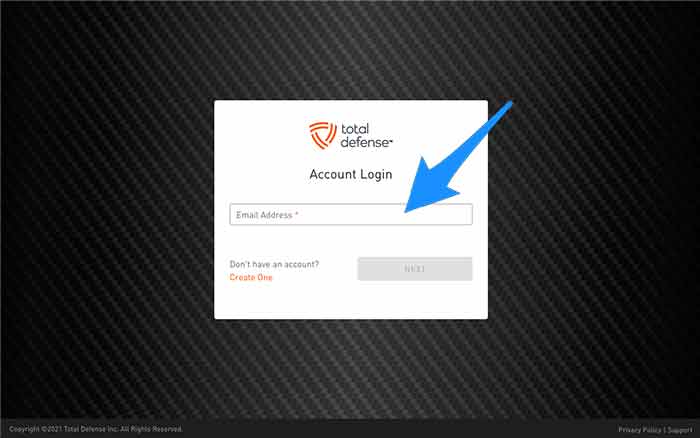
3. Download
- Click the Download button next to your listed subscription to start the download.
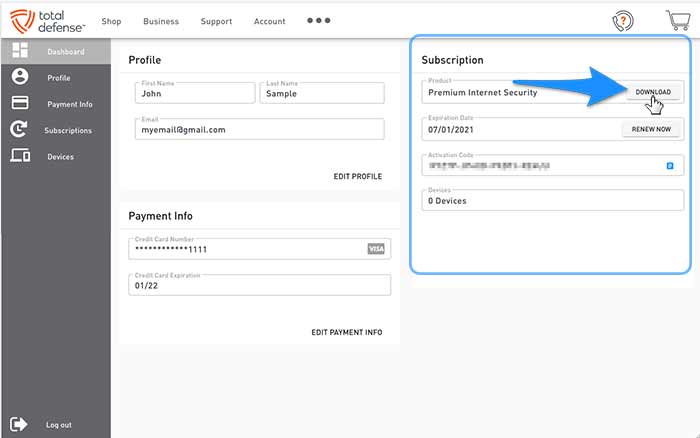
4. Re-Installation
- Save the file to a known location
- Double-click the saved file and follow the prompts to reinstall the product